Frequently Asked Questions
General
MeetBot, why do I need it?
MeetBot aims to be a really simple to use calender app for group meetings where meeting participants are not already using a common calender like Microsoft Outlook.
If you have ever tried to organize a meetup with more than 3 people for a common event (over email or messaging) you know that it takes quite a lot of effort.
- People forget to respond or respond late
- People have special requests on time and other details
- It is difficult update status among participants
- It is difficult to get a final confirmation that meeting is due
- It is easy to forget when the meeting is due and you might miss it
- It is hard to keep track of many different events that you may participate in
So there are many reasons why calendar software exist. Calendar software for most work environments are therefore mandatory.
MeetBot aims to be your group meeting organizer in other environments than your work.
This seems easy enough, but how does it work behind the scenes?
At the very core, MeetBot will provide a common space (on the web) where all participants can be informed about the meeting, respond to the invitation and see possible status updates.
After a meeting has been created by the organizer, MeetBot will automatically invite participants a suitable time before the meeting starts. Participants will be able to respond to the invitation with a simple click yes/no without any prior user registration or login.
Apart from sending the first invitation MeetBot will send reminders to people that have not responded and send confirmation (or cancellation) in time before the meeting. See example below.
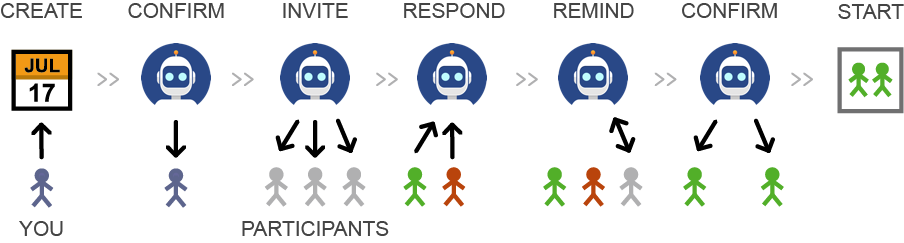
If you as organizer don't have an account, we will need to confirm your email before invitations to participants is sent out. This is done through a simple link sent to your email.
To summarize MeetBot takes away a lot of tedious administration when you want organize a group meeting with more than a few participants.
Security
Access without login, is that secure?
Yes, we can avoid the mandatory account setup, by using unique (cryptographically hashed) links to every meeting and participants that is only known by the participant. It is very difficult to guess (e.g. by brute force) the exact link if an unauthorized user would try to manipulate the meeting. Links are also time limited which makes them useless after the meeting has passed.
Another attack would be to try to intercept the email containing the link. This may be possible for very advanced attackers (e.g. governments), but would require a lot of effort and knowledge from the attacker.
There is a trade-off between level of security and convenience. For this type of application the level of security is considered well above what is required.
Messaging
Can I customize when invitations are sent out?
Yes invitations, reminders and confirmation messages are fully customizable. In the message settings (under More -> Settings) you can control exactly when messages are sent out and other rules related to the invitation.
You may specify the time to send messages in advance of the meeting, but also skip to send messages altogether. Invitations can be send directly ("now") or at a set time before the meeting.
At some point you you will also be able to cancel a meeting automatically based on the number of participants confirmed.
Why do some messages sometimes end up in the spam folder?
Electronic mail was created a long time ago when security was not a major concern on the internet. Today email has to be secured from malicious spam mail. All major mail vendors deploy some kind of spam filters. Spam filters are often based on advanced machine learning algorithms which tag a mail as a spam or not based on mail contents, sender, server origin etc. Users also able to tag messages as non-spam which is in turn used as part of the algorithm.
We try hard to avoid that our mail end up in spam folders by using a trusted mail vendor and keeping our reputation high by only transmitting messages that recipients want to receive.
If a MeetBot mail still end up in the spam folder it is often enough to mark the message as "not spam" once, to direct it and future mails to your primary folder.
Can I invite over WhatsApp?
The main supported communication channel for MeetBot is email. The reason is that it is still the most common messaging platform for most users.
But it is still possible to invite participants over WhatsApp. The invitation link that is created (found under "Participants" tab) for the meeting can be copied/pasted to any messaging channel. The invitations will not be specific to each participant and they will need to enter their name/email on replies to be identified.
We plan to support WhatsApp natively at some point in the future, which will make it work as smooth as with email.
User Account
Why do I need a user login?
You can certainly use MeetBot without a user login, but there are some advantages if you setup an account.
- You can access meetings directly from the web. You don't need a meeting link to your meeting
- You can see all current and previous meetings in one view
- You can configure default settings which makes it even easier to create new meetings
- You have to use an account for the subscription service which is really needed for more serious use
I have lost my password! What do I do?
You can reset you password so you can enter a new one. Go to Reset Password and enter your registered email address. A link will be sent to you where you can set a new password.
Pricing
Why don’t you have a free service?
We want to be able to focus on the product itself for the pure benefit of our customers. We could pay our bills through advertisements, but as we are already flooded by advertisement on most platforms, we want to keep this one clean.
With no other business model than the product itself, we need to ask for a small fee to keep it running.
Standard account (2.5 € per month) cover up to 500 messages that you don't have to send yourself. We hope you will also see this a decent value for money.
Other
Do you have a smartphone app?
We certainly think mobile is essential for an app like MeetBot. At the same time many users like to use MeetBot on their desktop e.g. in the office. Especially for organizers a desktop computer can be the most efficient platform to organize meetings. By choosing the web as the base platform allows good support both on mobile and desktop on all common operating systems.
Still we have considered if a native mobile app would greatly improve the experience. The main advantage of a native mobile app is an improved ability to notify participants of new invitations. Mail is currently the main notification mechanism, but some users feel that notifications sometimes drown in the flood of other mail. Because of this we support a popular push notification service, Pushover.
To add support for Pushover you only need to install the app one-time (5 USD individual license) and add your user key under your MeetBot user account settings. With that, MeetBot invitations will also be sent to your Pushover app for instant access. This feature is still under evaluation so feedback is mostly welcome!
Feedback
If you have suggestions or questions don't hesitate to send feedback to Meetbot Feedback
